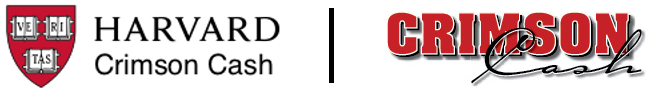Harvard's Crimson Cash System, which allowed community members to add value to a Harvard ID-based declining balance account and make purchases on and around campus has been retired as of June 30, 2025.
Laundry, copy/print and Student Grilles are in the process of being upgraded with new payment gateways that offer more payment choices and convenience for users.
Laundry
- Laundry will transition to the One Tap Away (formally called CSC PayMobile) – this will be a significant improvement to user convenience accepting all major credit cards as well as Apple Pay and Google Pay. Funds are loaded onto the app and there is no need to swipe a HUID. Please note there is NO FEE to add funds.
- One Tap Away signage has been placed in all laundry rooms and users can click here for a tutorial.
- The app will show the availability of machines, wash and dry cycle status, and account balance information.
- Some locations may be offline intermittently over July as we work to complete the hardware updates for the Fall academic term. We apologize for any inconvenience.
Copy / Printing
- Crimson Print will transition to the Touchnet payment gateway, which accepts all major credit cards.
- Students and guests will be able to add to or manage their printing account balances from the Crimson Print web portal.
- During this transition period, printing and/or copying will continue to process normally without requiring immediate payment - payment may be processed once the new payment system is fully in place
Student Grilles
- When Student Grilles re-open in the Fall, in addition to BoardPlus, they will also offer Touchnet – Ustore which can be used with all major credit cards.
Please email us at Crimson_Cash@harvard.edu if you have any questions regarding upcoming Crimson Cash program changes.